10 Must-Know Facebook Privacy Settings 2025 🔒

In today’s digital world, your privacy on social media is more important than ever. With Facebook constantly updating its platform, staying on top of the latest Facebook Privacy Settings 2025 can help you protect your personal information and online presence. Whether you’re a casual user or a social media enthusiast, understanding these settings is key to a safe online experience.
Why Facebook Privacy Settings Matter in 2025 📱
Facebook continues to be one of the most widely used social networks worldwide, connecting billions of people every day. But this convenience comes with a risk: your personal information can be exposed if you don’t manage your Facebook Privacy Settings 2025 carefully. From controlling who sees your posts to managing app permissions, the right settings ensure you stay in control of your digital footprint.
Read more: 6 Smart Telehealth Technologies Changing How You Manage Wellness at Home
Top 10 Facebook Privacy Settings 2025 You Must Know This Year
Below are the 10 most important Facebook privacy settings you should enable or check in 2025. Each setting is explained in detail so you can easily adjust your account for maximum protection.
1. Limit Who Can See Your Future Posts 👀
This is one of the first and most essential Facebook Privacy Settings 2025. You can choose who sees your posts—Friends, Public, or a Custom list. By limiting visibility, you control who accesses your content and reduce the chance of unwanted attention. To set this, go to Settings & Privacy → Privacy → Who Can See Your Future Posts. This simple step ensures your updates reach only the audience you trust, preventing accidental oversharing and keeping your social presence secure.
2. Review Tags Before They Appear 🏷️
Facebook allows friends to tag you in posts, photos, or comments. But sometimes these tags can expose your information to unintended viewers. Enabling “Tag Review” ensures you approve any tags before they appear on your profile. Go to Settings → Profile and Tagging → Review tags people add before they appear on your profile. By managing this setting, you maintain control over your online image and avoid embarrassment or privacy breaches.
3. Control Who Can Send You Friend Requests 🤝
Not everyone should be able to send you a friend request. With Facebook Privacy Settings 2025, you can limit friend requests to “Everyone” or “Friends of Friends.” By narrowing this down, you reduce spam accounts and unwanted interactions, making your social media experience safer and more pleasant. This setting is found under Settings → Privacy → Who Can Send You Friend Requests.
4. Manage Your Profile Visibility in Search 🔍
Did you know your Facebook profile can show up in Google and other search engines? If you want to control who finds your profile, adjust the setting “Do you want search engines outside of Facebook to link to your profile?” Disabling this prevents your Facebook information from appearing in external search results. This is a key step in safeguarding your digital footprint while enjoying the benefits of social networking.
5. Limit Past Post Visibility ⏪
Facebook allows you to limit the visibility of posts you shared in the past. By clicking on Settings → Privacy → Limit Past Posts, you can make all old posts visible only to friends. This feature is incredibly helpful if you want to clean up your digital history without manually editing hundreds of posts. It’s a crucial element of Facebook Privacy Settings 2025, ensuring your personal information isn’t unintentionally exposed.
6. Control Who Can See Your Friends List 👥
Not everyone needs to see who your friends are. Limiting your friend list visibility to only yourself or close friends can prevent strangers from building a network to target you. This setting is located under Profile → Edit Privacy → Who can see your friends list. Protecting your connections helps maintain your social circle’s privacy and adds an extra layer of security to your account.
7. Disable Location Sharing 📍
Facebook often prompts users to share their location in posts, check-ins, or stories. Turning off location services in Settings → Location ensures you maintain anonymity and prevent others from tracking your movements. This is an essential part of Facebook Privacy Settings 2025, especially for those concerned about security or personal safety.
8. Manage App and Website Permissions ⚙️
Many users log into third-party apps using Facebook. While convenient, this can expose your personal data. Regularly review which apps have access to your account in Settings → Apps and Websites. Remove any unused or suspicious apps to minimize the risk of data leaks. This proactive measure ensures that only trusted applications can interact with your profile.
9. Turn On Two-Factor Authentication (2FA) 🔐
One of the most effective ways to protect your account is by enabling two-factor authentication. With 2FA, even if someone steals your password, they cannot log in without a second verification step. Go to Settings → Security and Login → Two-Factor Authentication. This is a must-have for anyone serious about online security and is a top recommendation for Facebook Privacy Settings 2025.
10. Regularly Check Privacy Shortcuts 🛡️
Facebook frequently updates its privacy features. Using the Privacy Shortcuts menu allows you to quickly access important settings such as blocked users, privacy checkups, and profile visibility. Regularly reviewing these shortcuts ensures you stay ahead of any changes and maintain complete control over your personal data. Make it a habit to explore these options to reinforce your account’s security.
Strengthening Your Smart Lifestyle With Facebook Privacy Settings 2025 🔐
In a world where technology shapes our everyday lifestyle, protecting your online identity has become a fundamental part of smart living. Facebook remains one of the most used platforms worldwide, and understanding Facebook Privacy Settings 2025 is crucial for maintaining control over your digital presence. Privacy is more than hiding posts — it’s about owning your personal data, your identity, and your online comfort zone. With billions of active users and new threats emerging every year, safety starts with awareness and consistent control 🛡️.
Today’s smart lifestyle depends on digital clarity and awareness. When you personalize your Facebook privacy, you maintain a safe online environment where you can interact confidently, build meaningful networks, and stay protected from data misuse. Whether you’re a student, professional, business owner, or simply sharing moments with loved ones — privacy settings shape your whole experience 🌐✨.
Read more: 4 Powerful Digital Detox Strategies Backed by Science to Improve Your Smart Lifestyle
The Psychology Behind Digital Privacy & Confidence 🧠💡
Privacy isn’t just technical — it’s deeply emotional. When your digital life feels secure, you express yourself freely. But uncertainty breeds fear and hesitation. Managing Facebook Privacy Settings 2025 builds emotional confidence by giving you full control over your digital boundaries.
This proactive approach:
- Boosts online freedom
- Reduces stress from unwanted attention
- Prevents cyberbullying and harassment
- Protects personal and professional reputation
- Builds digital emotional security
Just like physical fitness strengthens your body, digital privacy strengthens your online mental peace. A secure mind leads to a confident presence online and offline 🧘♀️💚.
Understanding Your Digital Footprint 🛤️📱
Every click, like, and comment leaves a trace. Facebook tracks your interests, activity, pages you visit, and even the time you spend watching videos. This information shapes ads, suggestions, and social interactions. But without the right Facebook Privacy Settings 2025, your footprint may reveal more than you intend.
Smart users protect their footprint by:
- Limiting public visibility
- Controlling search engine appearance
- Restricting post audience
- Monitoring who can interact with them
A clean and controlled digital footprint reflects a strong smart lifestyle 🧠⚙️.
Developing Smart Privacy Habits 💡📲
Smart lifestyle means smart habits. Not everything needs to be public. By understanding and applying Facebook Privacy Settings 2025, you decide what you want to show and what stays private. To maintain security, review your privacy settings regularly and keep your account clean.
Privacy habits to adopt in 2025:
- Review privacy settings monthly
- Avoid oversharing personal information
- Recheck app permissions
- Stay updated with Facebook changes
- Turn on login notifications and alerts
- Educate family and kids about online risks
These small steps build strong online habits and a healthy cyber lifestyle 🌱👨💻.
Family Protection and Kids’ Online Safety 👨👩👧👦⚠️
Your privacy choices affect your family. Children and teens explore social media without understanding risks. Setting up and teaching privacy rules keeps them safe. Adjust Facebook Privacy Settings 2025 to protect younger users from strangers, harmful content, and identity misuse.
Family privacy measures:
- Limit who can contact them
- Restrict who can view their profile
- Turn on tagging approvals
- Avoid sharing kids’ personal details publicly
- Use Facebook’s Safety and Family tools
Good digital parenting is an essential part of smart lifestyle parenting 👨👩👧👦💡.
Online Threat Awareness & Scam Protection 🕵️♂️🚨
Online scammers are smarter than ever. Fake profiles, fraud links, money scams, and phishing messages are common. By following proper Facebook Privacy Settings 2025, you can protect yourself, your time, and your personal information effectively.
Stay protected by:
- Avoiding unknown friend requests
- Not sharing login codes or OTP
- Ignoring suspicious links
- Reporting fake profiles
- Blocking unwanted or harmful users
- Using strong passwords and 2FA
Smart users don’t just scroll — they stay alert. Security is strength 🔐⚡.
Facebook and Smart Lifestyle Balance ⚖️💙
Facebook can enrich life when used wisely. By following Facebook Privacy Settings 2025, you can enjoy the platform while keeping your personal information safe. Instead of scrolling without purpose, use Facebook to learn, connect, inspire, and grow. Smart living means purposeful use — not passive use.
A mindful Facebook user:
- Shares responsibly
- Values privacy and mental peace
- Uses Facebook for learning and networking
- Stays alert about security and fraud
- Engages positively — avoids drama
A disciplined user gains more benefits — knowledge, exposure, friendship, business opportunities — without sacrificing privacy 🌟📲.
Why Regular Updates Matter 🔁🛠️
Facebook updates privacy features regularly based on global security trends. Following proper Facebook Privacy Settings 2025 ensures your account stays safe even as new threats emerge. Privacy can never be “set once and forget.” Instead, think of it like fitness — ongoing maintenance brings the strongest results.
Monthly routine to follow:
- Review account security
- Check login activity
- Update password if needed
- Remove unnecessary connected apps
- Review visibility settings
Staying updated means staying protected ✅💯.
Read more: 9 Essential IoT Innovations Bringing Personalized Health to Your Smart Home
Becoming a Smart Digital Citizen 🧠💼
Modern life is digital. The world sees us not just physically, but through our online identity. So protecting your privacy is protecting your reputation, relationships, and opportunities.
By mastering Facebook Privacy Settings 2025, you’re not limiting yourself — you’re empowering yourself 🔥. You decide:
- Who sees your life
- How you appear online
- Which information stays safe
- What digital boundaries exist
Smart digital citizens stay aware, stay wise, and stay in control 💡🌍.
Preparing Yourself for the Future of Social Media 🚀🌐
The future will bring even more digital connectivity — AI systems, AR social platforms, instant real-world identity scanning, and deeper algorithm learning. Understanding Facebook Privacy Settings 2025 will become even more crucial as privacy needs evolve.
Now is the time to build awareness and habits that protect your data long-term.
When you understand privacy, you use technology — technology doesn’t use you. And that’s the real definition of smart lifestyle 🧠✨.
Enhance Your Smart Lifestyle With Pro-Level Facebook Privacy Defense 🔐
In today’s hyper-digital era, building a secure and smart online presence is just as important as maintaining a healthy lifestyle. While social media helps us stay connected, it also opens doors to privacy threats, identity misuse, and online scams. This is exactly why mastering Facebook privacy settings 2025 has become a major key to modern digital wellness. When you truly understand these controls, you protect not only your content but also your peace of mind and personal freedom online 🌐💡.
Just like eating healthy food or maintaining good sleep habits improves physical and mental wellness, protecting your digital environment strengthens your technology & smart lifestyle. And in 2025, people are valuing privacy like never before. From securing personal data to controlling who sees your activities—everything counts toward safe social existence. Facebook remains the largest social media platform, meaning your privacy strategy here impacts your overall digital security as well ✅.
Why Facebook Privacy Matters Even More in 2025 📱🔰
Artificial intelligence systems, auto-tracking, and smart advertising have advanced massively. Now, apps analyze your behavior, your clicks, your voice commands, and even your browsing patterns. Without powerful privacy configurations, hackers, malicious apps, and fake profiles can easily target you. That’s why optimizing Facebook privacy settings is not only a tech task—it’s a smart lifestyle choice that defines modern digital awareness 🔎💭.
The smart users of today don’t just scroll—they secure themselves. They know how to balance social visibility and personal safety. With cybercrime rising globally, having peace of mind online is equal to having peace of mind in real life. This is where upgrading your knowledge on Facebook privacy settings 2025 gives you a huge advantage ⚡.
Smart Online Identity & Social Comfort 🌟
Many users feel pressured to share more online, but true confidence comes from controlling privacy through Facebook Privacy Settings 2025. People who customize their privacy settings enjoy social media without fear, toxic comparison, or unwanted attention. They create a healthy digital boundary—just like we maintain emotional boundaries offline ❤️🧠.
It also helps you boost your professional image. Instead of random strangers accessing your posts, only the right audience sees them. This is especially helpful for freelancers, influencers, online business owners, and students who want to build a polished online presence 🎓📈.
Boost Digital Confidence With Privacy Intelligence 🌐💙
Once you start controlling who sees your posts, likes your photos, or tries to message you, you feel mentally free online. This digital empowerment upgrades your confidence and aligns perfectly with a modern healthy lifestyle. Even Facebook encourages responsible privacy management through regular security reminders and new privacy tools ⚙️🛡️.
Think of social media like your home. You don’t let everyone enter your house—you only allow the people you trust. Similarly, privacy settings act as smart locks for your digital home. With the right privacy shields, your online profile stays safe from identity threats, stalking, scams, and spam. The more private your account, the healthier your social environment 🌱.
Today’s smartest content creators and internet users understand privacy isn’t secrecy—it’s self-respect. So when you implement strong Facebook privacy settings 2025, you take one more step toward balanced technology use and smart living 🌟📲.
Create a Controlled, Peaceful, and Safe Social Space ✨
By empowering yourself with Facebook Privacy Settings 2025, you reduce distractions, avoid negativity, and minimize digital stress. Social media becomes a place of inspiration—not anxiety. A calm online life supports emotional wellness, productivity, and creativity. Just like meditation or journaling builds mental clarity, privacy habits build digital clarity ✨🙏.
And the best part? You stay in control. People can’t randomly message you, tag you, or search your personal details. Your photos remain safe, your moments stay private, and your digital journey becomes peaceful & enjoyable 🚀🌼.
Smart Tip Before You Scroll ✨
Review your Facebook settings every 1–2 months, especially after updates. Technology changes fast, and staying ahead helps you stay protected. Remember: online privacy is not a one-time task—it’s an ongoing habit just like self-care 💚.
With consistent privacy awareness and strong Facebook privacy settings 2025, you will enjoy a smarter, safer, and happier digital lifestyle in 2025 and beyond 🛡️🌍.
Read more: 7 Mind-Blowing Futuristic Smart Gadgets That Will Transform Your Everyday Life
Frequently Asked Questions (FAQs) ❓
1. What do Facebook privacy settings cover in 2025? 🔍
Facebook Privacy Settings 2025 cover profile visibility, post audience control, timeline review, tag review, location sharing, data permissions, and advanced login security like two-factor authentication. These settings help secure your personal information and keep your online presence safe from unwanted access.
2. How often should I check my privacy settings? ⏰
You should review your Facebook privacy settings 2025 every 30 days or after any major Facebook update. It’s also recommended when logging in from a new device. Regular checking ensures your privacy preferences stay up-to-date and fully secure.
3. Can I make my old posts private all at once? 🔒
Yes. Go to Settings → Privacy → Limit Past Posts. This option allows you to make all previous posts visible only to friends or only to yourself without editing them one by one.
4. Does turning on Tag Review give full control? 🏷️
Absolutely. With Tag Review turned on, you must approve any tag before it appears on your profile. This prevents unwanted photos or content from being publicly visible without your permission.
5. Why is two-factor authentication (2FA) important? 🔐
2FA adds an extra layer of security to your account by requiring a verification code in addition to your password. This prevents unauthorized logins even if someone steals your password.
6. How do I stop my profile from appearing in search engines? 🔎
Go to Settings → Privacy → “Do you want search engines outside of Facebook to link to your profile?” and turn it OFF. This reduces your visibility on platforms like Google and Bing.
7. How can I stay safe from third-party apps? ⚙️
Regularly review connected apps from Settings → Apps and Websites and remove apps you don’t trust or use. Check what personal data each app has access to and limit permissions whenever possible.
8. How do I reduce spam friend requests and messages? ✋
Set friend requests to “Friends of Friends” and enable Message Filtering. Also block or report suspicious accounts. This prevents unwanted contact and improves online safety.
9. Does turning off Facebook location stop tracking completely? 📵
Turning off Facebook location helps, but you must also disable device-level location access for full control. Check your phone’s privacy settings to ensure location tracking is fully off.
10. Should I back up my data after updating privacy settings? 💾
Yes, it’s a smart practice to back up important photos, contacts, and recovery codes. Also keep your email and phone recovery options updated to avoid account-recovery issues.
Final Thoughts on Facebook Privacy Settings 2025 🌐

Maintaining your privacy on Facebook isn’t just about hiding posts—it’s about taking control of your digital life. By carefully managing these Facebook Privacy Settings 2025, you can ensure your personal information remains secure while still enjoying all the benefits of social networking. Regularly updating your settings, reviewing app permissions, and enabling security features like 2FA will make a huge difference in protecting your account. Stay proactive, stay informed, and make privacy a top priority in 2025 and beyond.
To explore more advanced options beyond these Facebook Privacy Settings 2025 tips, you can check Facebook’s official privacy center for real-time updates and security resources — Facebook Privacy Center.
If you’re new to social media safety and want a beginner-friendly guide to protect your online presence, this article may help — FTC Online Privacy Tips. These steps align well with the latest Facebook Privacy Settings 2025 strategy.


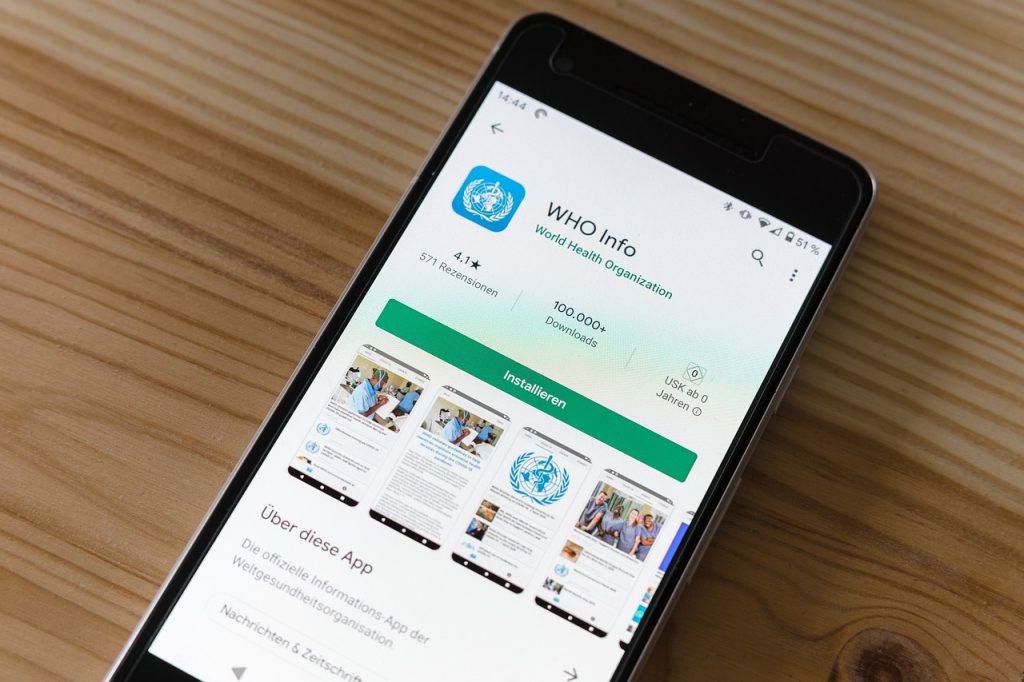
Pingback: Top 5 Best AI Websites to Supercharge Your Productivity Today